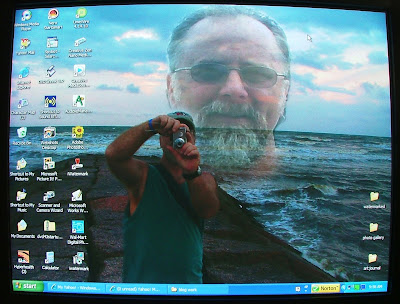
I was tagged for this meme by Mary. I think it should be fun to see what people have on their desktops, so if I don't tag you, feel free to participate anyway and let me know when you do. I have a picture of my sweetie on mine. I'm tagging Carol-Rose, Lynda, and Karen. Here's what you do:
[1] Go to your desktop and pressing the Print Scrn key (located on the right side of the F12 key).
[2] Open a graphics program (like Picture Manager, Paint, Irfanview, or Photoshop) and do a Paste (CTRL + V).
[3] If you wish, you can “edit” the image, before saving it.
[4] Post the picture in your blog. You can also give a short explanation on the look of your desktop just below it if you want. You can explain why you preferred such look or why is it full of icons. Things like that.
[5] Tag five of your friends and ask them to give you a Free View of their desktop as well.
Because I'm so technologically challenged, I couldn't figure out how to make the Print Scrn key work on mine, so I took a photo instead. Also, I need to work on making more friends so I can pester them with these meme schemes.

4 comments:
Thanks for playing along, Blue Rose! What a cute guy! Great desktop! He looks like a real sweetie!
I posted Marie's because she couldn't figure out what to do with it--let me know if you'd like me to post yours on my site, too--she took a picture, too.
I'm not much of a tecchie, so it''s hard to know what went wrong with the print screen key. It worked for me and for Erin. On my one computer. I haven't tried it on this one.
Well, I think you can still see what the icons are, although I'm sure it would've been easier to see if I could've done it properly. I have no idea how to send you a free view, so if you'ld like to help me out with that, I'm all for it.
ps. he is a real sweetie :]
Post a Comment